Gmail is one of the most popular email services in the world. Offering a blend of user-friendly design, powerful features, and tight security, Gmail has become the go-to email provider for millions of users. Whether you're a professional, student, or casual user, Gmail offers solutions to manage your emails efficiently. In this article, we’ll explore why Gmail is the best choice for your email account and the features that make it stand out.
What Makes Gmail Stand Out?
Gmail’s widespread popularity is not without reason. It stands out for several features that provide users with an exceptional email experience.
Seamless Integration with Google Services
Gmail integrates perfectly with Google’s ecosystem. Whether it’s Google Drive, Calendar, or Google Meet, all your tools work together. You can quickly attach files from Drive, set reminders in Calendar, and join video calls with a single click. This seamless integration enhances productivity, especially for users who already rely on Google services.
Easy-to-Navigate Interface
The design of Gmail’s interface is clean, intuitive, and responsive. It ensures that users of all levels can find and manage their emails without hassle. With features like a conversation view, starred emails, and easy access to labels, Gmail helps you stay organized while offering a smooth user experience.
Efficient Search and Organizational Features
Gmail’s search functionality is its standout feature. Google’s search algorithm allows you to find specific emails, attachments, or conversations in seconds. Additionally, labels, filters, and tabs allow you to organize your inbox in a way that makes sense to you, reducing clutter and increasing productivity.
How Does Gmail Ensure Your Security and Privacy?
Security is a major concern when it comes to email. Gmail prioritizes user privacy and protection, offering a suite of security features that keep your account safe.
Gmail’s 2FA Security Features
Google takes account security seriously with features like two-factor authentication (2FA), which adds an extra layer of protection to your account. Gmail also uses encryption to protect your data both in transit and at rest. Whether you’re sending a simple message or sharing sensitive files, Gmail ensures your information remains secure.
Protecting Users from Phishing and Spam
Gmail comes with advanced spam filters that block malicious emails before they even reach your inbox. Its phishing detection technology warns users about suspicious emails and keeps them safe from fraudulent activities. With these tools, Gmail proactively protects your account from common threats.
Google’s Privacy Policies and User Control
Google offers clear privacy policies, giving users control over their data. You can review your privacy settings and adjust them according to your preferences. Gmail provides users with tools to manage permissions, ensuring you have the final say in what information is shared and how it’s used.
Is Gmail Free, and Are There Any Premium Options?
Gmail’s core features are available for free, but there are also premium options for those who need advanced features.
What’s Included in Gmail’s Free Version
Gmail’s free version offers everything most users need, including 15GB of storage, seamless integration with Google apps, and robust security features. It’s perfect for personal use or small-scale business needs, with all the essentials you need to manage your emails efficiently.
Google Workspace and Paid Features
For businesses or professional users, Google Workspace offers enhanced collaboration tools, such as business email, advanced administrative controls, and more cloud storage. Google Workspace is a paid service, but it’s worth considering if you need professional-grade email management or additional features for your team.
Comparing Gmail’s Free and Premium Options
While the free version is suitable for most users, the premium version adds more storage, better support, and enhanced team collaboration features. If you work in a team or need more storage, Google Workspace could be an excellent choice.
How Easy Is It to Use Gmail?
Gmail is designed with ease of use in mind, making it accessible to all types of users.
User-Friendly Interface and Customization
The Gmail interface is simple yet powerful. You can easily customize the layout to suit your preferences, such as changing themes, adjusting your inbox view, and using keyboard shortcuts for faster navigation. The intuitive design means you don’t have to be tech-savvy to navigate Gmail effectively.
Mobile App Functionality
The Gmail app for both Android and iOS is just as easy to use as the desktop version. It offers a similar interface and full functionality, including the ability to read and send emails, manage labels, and organize your inbox on the go.
Gmail’s Advanced Search and Filter Features
Gmail’s advanced search filters allow you to find specific emails based on keywords, date, sender, and more. This makes it simple to locate important messages and organize your inbox efficiently. The powerful search feature is one of the reasons Gmail is preferred by many users who handle large volumes of email.
How to Use Gmail on Huawei Devices?
Huawei devices offer full compatibility with Gmail, allowing users to easily access their emails on smartphones and tablets.
Setting Up Gmail on Huawei Devices
To use gmail on huawei devices, simply download the Gmail app from the Google Play Store or use it through a web browser. Log in with your Google account credentials, and you're good to go. You can also add Gmail to the default email app on Huawei devices, making it easy to access your inbox directly from your home screen.
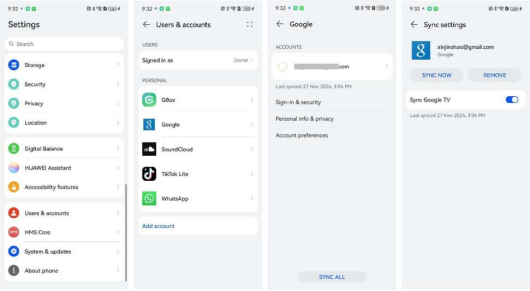
Syncing Gmail with Huawei Email App
For users who prefer using the built-in email app on Huawei devices, setting up Gmail is a seamless process. Add your Gmail account in the email settings, and your messages will sync automatically. This integration ensures that you can access and manage your Gmail messages just like any other email account.
Gmail Features on Huawei Devices
The Gmail app on Huawei devices offers the same features as on other Android smartphones. You can manage multiple accounts, customize your inbox, search through emails, and receive push notifications for new messages. The app provides a smooth, responsive user experience across all Huawei devices.
Conclusion
Gmail is more than just an email service; it's a complete communication solution. Its seamless integration with Google apps, robust security features, and easy-to-use interface make it a top choice for both personal and professional use. Whether you need a simple way to manage your emails or advanced collaboration tools, Gmail provides everything you need. Its availability on a wide range of devices, including Huawei, ensures that you can stay connected anytime, anywhere. Gmail is the smart choice for anyone looking for a reliable, secure, and feature-packed email service.